Travel Pictures That Make People Say “I Should be There”
Have you heard the adage that the best camera is the one you have with you? With the rise in quality we are now getting from the on-board cameras of our smartphones, this has never been more true. More and more of our travel pictures are being taken with our smartphones, replacing the low-end point-and-shoot camera base in terms of quality and convenience.
Need proof? Look no further than social media platforms like Facebook, Twitter, Snapchat, or Instagram that give users the ability to quickly show off their latest creations … many of which don’t even have a traditional computer interface! Add to this the rise of high quality photo manipulation apps, and staples like Adobe’s Photoshop or Lightroom are even being left out in the cold by amateur photographers.
All of this is great, but can we really use smartphones for travel pictures that makes our friends FEEL what it’s like to be there with us? Let’s find out how to do just that!
No Surprises!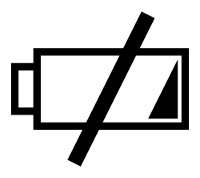
This shouldn’t have to be said, but it’s still surprising to me how often people have lined up that perfect shot only to have their phone battery die, or get the dreaded “out of memory” error. Before you take your next trip be sure to free up space on your smartphone, and definitely remember to pack your portable storage and charging devices.
While on vacation, it’s a good idea to set aside a few minutes either before you go to bed or as part of your morning routine to ensure your camera and smartphone are fully charged and have enough memory available for whatever the day throws at you. You’ll also want to make sure your portable storage and charging devices are fully charged!
You may have noticed that I mentioned having both your camera and your smartphone … wasn’t this article about smartphone travel pictures? Well, yes and no. I find that situations will dictate what device makes the most sense. There are definitely times in every vacation where having my camera makes a lot of sense. It’s these times that I’ll gladly use more than 1 device to make sure I get the shot I want with the flexibility I need. Taking travel pictures with your smartphone is great, but sometimes the amateur photographer inside you needs to get out too!
Get Setup
Before you head out, please make sure you are familiar with the basics of your smartphone camera. There’s nothing worse than returning home to blurry, blown-out, or dark pictures.
A couple of the most important functions you’ll want are the zoom, focus, and brightness settings. Don’t worry, you definitely don’t need to be a camera expert or carry around a manual to get the job done. For my explanations I’m going to use an iPhone, but similar functionality is available on whatever device you have.

Zoom and focus are the easiest and tend to go hand-in-hand, so let’s start there. Simply use your thumb and forefinger to pinch in or out to zoom the shot accordingly. I recommend you try to use the “rule of thirds” for composition, but more on that later. Once you have your shot all lined up, tap on the subject you want to be in the sharpest focus and you’re ready to take the picture! Did you know that you can even zoom in and out while shooting a video!
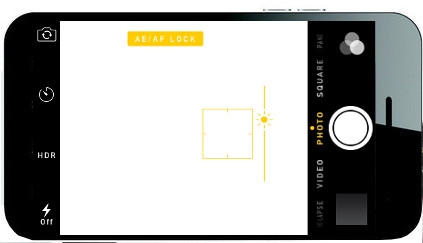
Adjusting the brightness can quickly take a picture from good to great. When you are ready to take your shot, look for any spots that are too light or too dark. If you find one, tap and press the area until the AE/AF LOCK comes on; you’ll also notice a sunburst icon next to the focusing square. Using your finger you can now simply scroll up (lighter) and down (darker) to adjust the brightness of your perfect travel picture.
Throw a Curve-ball
I know we love taking, having, showing and seeing pictures of beautiful sights and smiling faces. Definitely go and get those shots, but try to make a point of doing something unique too.
What do I mean by this? Try using different angles or get someone else to take a picture for you. Look for something unique in your subject matter to focus on to show interesting details or show some scale. Earlier I mentioned using the “rule of thirds”, which is a great way to compose your travel pictures. Simply divide your image into nine equal parts by two equally spaced horizontal lines and two equally spaced vertical lines. Then place the important compositional elements along these lines or their intersections. Many cameras, including smartphones have a function you can activate that physically places these lines on your screen rather than needing to imagine them.
All of this adds another level of interest in your travel pictures and leaves you and your audience wanting more!
Accessorize Yourself
To really take your travel pictures to the next level you’ll want to accessorize. There’s no need to get carried away when simple and inexpensive will do a great job. 2 of the best smartphone accessories I have found are the Oloclip and the Selfie-stick.
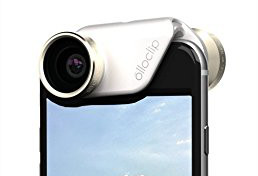
Olloclip come as 3 little camera lenses that quickly transform the standard camera on your smartphone for fish-eye, macro and wide angle shots. As as word of caution, these clips generally do not fit over your phone case, but attach directly to the phone itself. They are small and very portable, making them great for those moments when you don’t want (or don’t think you’ll need) to carry a ‘real’ camera.

Selfie-sticks can be a great way to get those shots that you otherwise wouldn’t be able to. Higher or lower vantage points, super long-arm shots, and unique perspectives are now literally within reach. Make sure the selfie-stick you get comes with a remote button; otherwise you’re stuck with an extended arm with no way to push the camera shutter.
Selfie-sticks can also quickly become an annoyance … we’ve all seen those other people sticking theirs in other people’s way or accidentally hitting people or other things with it. Don’t be that person! For more on selfie-stick etiquette check out this awesome blog post by my friend Taylor.
App Up Your Results
Do you really want to take your travel pictures to the next level? Like, really??
I recently came across 2 incredible apps that completely transform smartphone photography. Your travel pictures will NEVER be the same!

Flixel allows you to create cinemagraphs,sometimes called “living pictures”. It’s incredibly easy to use, and will leave you in awe of the results. Simply take a brief video, preferably with a tripod or some other stabilizer. Clip the video to your desired length, then use your finger to mask out the area that you want the motion to appear in. The rest of the image that you have not selected will remain still.
There are plenty of onboard tutorials, and I highly recommend you check out their Instagram feed for lots of inspiration.

Fyuse uses the panoramic feature of your smartphone camera to create amazing interactive visual experiences. It’s as simple to use as taking a regular panoramic picture, but the results are like nothing else!
As with Flixel, there are onboard tutorials to get you started, and a great Instagram feed to help show you the possibilities.
So there you have it!
You are now well-armed on your quest for the perfect travel pictures. So whether you are creating scrapbooks to journal your adventures, creating slideshows for friends and family, or posting to social media, using these simple strategies will get your audience saying “I should be there!”
Was this helpful for you? If so, please share it with a friend who you think would get value!
Be sure to comment below and let me know your tips for getting the best travel pictures!
P.S. If you’d LOVE to start Your Own Blog with “Just 3 Clicks”, check THIS out!
Was this valuable for you? If so I’d really appreciate your comments below and shares on social media.

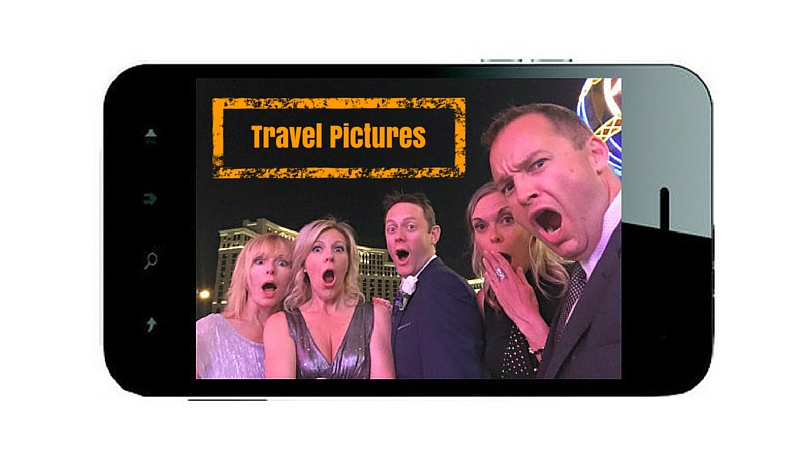
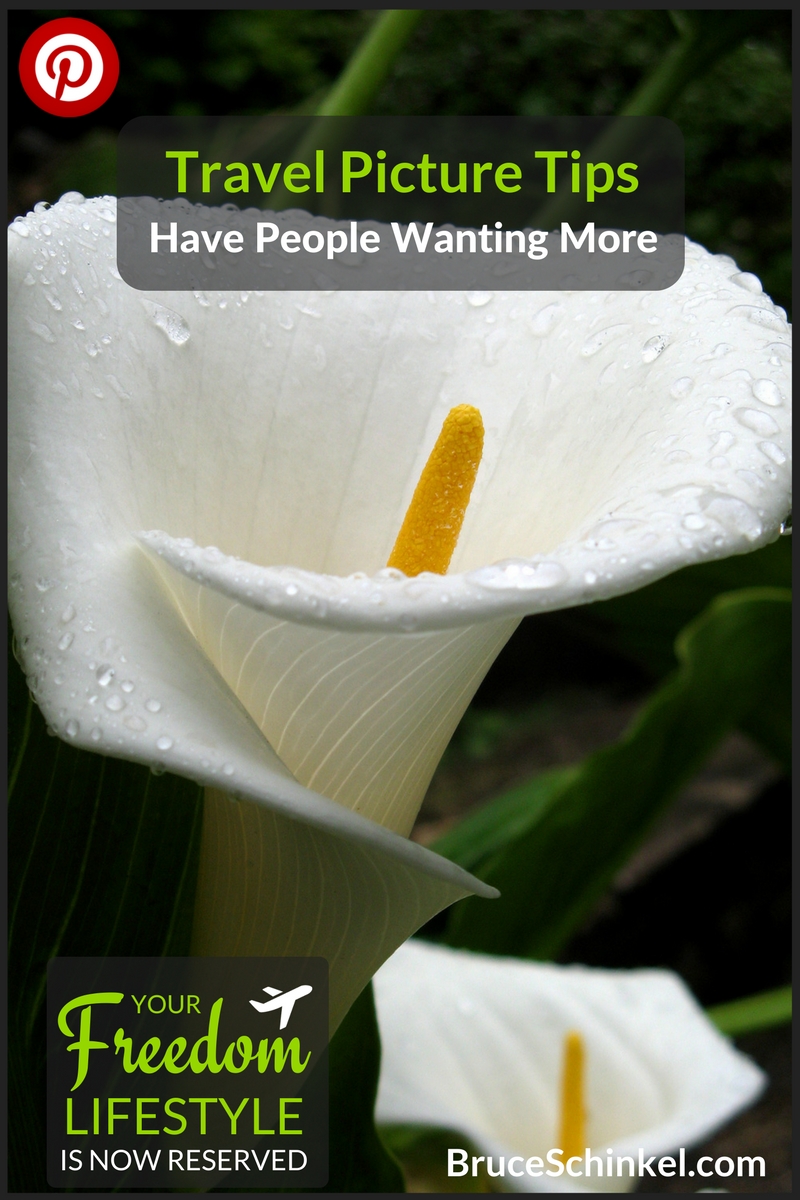
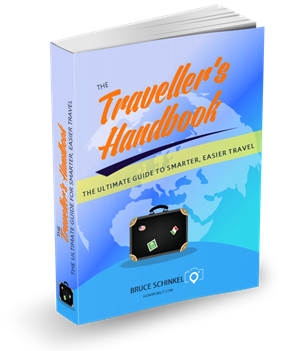



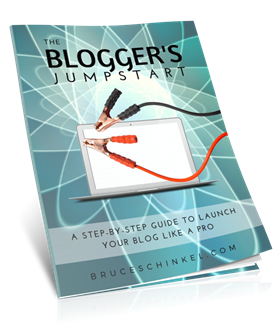


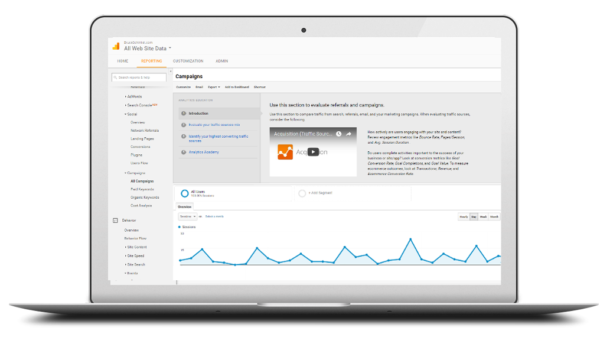

Awesome content. I love travelling and taking pictures. The smartphone is a good way to go if you don’t have a more powerful camera or you don’t want to carry one with you.. thanks sharing..
Couldn’t agree more Keith. With the great quality we can now get with smartphone cameras there’s less reason to take a big bulky camera with us as well.
Never knew about Olloclip. That’s pretty cool. I use my smart phone for pictures and videos. Just so much easier.
Olloclip will help you take even more unique pictures with your smartphone!
OMG! That’s an awesome post Bruce! Just bookmarked it to check out those apps! Definitely gonna get that Olloclip – love the fish eye effect
I love those apps Jelena! They’re great for adding another dimension to our travel pictures
Those two apps sound great and I will giving them a shot soon. And some very helpful inputs on the smartphone camera attachments…I did not know about these. Phone photography to the next level!
Can’t wait to see your results! I know you’ll love using those apps
Oh those selfie sticks are so handy for traveling, especially with solo travelers. But they can be quite annoying too, when you are in a crowded place – you wouldn’t want to get poked in the eye with one. I also love the apps that you have shared. It is amazing how these apps can help you capture the best photos even with a smartphone!
YES! Selfie-stick etiquette is so important to avoid getting hurt, or hurting someone else
Great tips for the smartphone camera traveller. They are indeed getting better and with the weatlth of apps that you outlined – there’s no reason to not have great mobile snaps. I do a lot of high altitide trekking – which means cold – which tends to zap the phone battery.
Dominic recently posted…Connections // Prem Tamang
Great points Dominic … sounds like portable power cells are even more important in those situations
Thanks so much for sharing this post.. This is relaly helpful and i know how phone photography is changing the world.. Just got the olloclip and cant wait to explore my photography with it.
People are often worried they don’t have the “right” equipment, but often the best equipment is whatever you already have
Thanks for sharing this information, will surely use those apps, I agree that pictures speaks more than anything and makes the post attractive.
Would love to hear how you find those apps. I’ve loved experimenting with them!
Great tips.. Very true, gone are the days when just text was enough in guide books. Today photographs in social media are what that drives the tourism industry… Olloclip looks interesting. I’ll check it out.
Yes, great pictures can often mean the difference between attracting and repelling clients
We all love taking photographs while traveling. Your blog post will spice up anyone’s thoughts of taking some cool pictures without using the expensive camera gear.
Thanks so much Malith! No need for the expensive equipment (unless that’s your thing of course)
You don’t see too many “cameras” these days any more. Most all people,use smart phones unless you are on a hike I feel like. I enjoy seeing someone with a big camera and lens trying to get the perfect shot. I cannot tell you how many times I have run out of space in the middle of taking photos
I love still taking my camera with me. I always find situations where I’m glad to have it in addition to my phone. Feels like it means more 🙂
Such good photography tips and my battery dying has happened to me a surprising amount of times haha! I’m definitely going to check out Flixel as I’m always looking for gamechanging photo apps to try!
I think you’ll really love playing with Flixel, Samantha! Looking forward to seeing what you create