How to Start Your Simple Family Tree
We’re all intrigued and amazed by those genealogy research shows on TV, and they leave us with those big questions. Am I related to royalty? Is there someone famous in my tree? Did a relative significantly alter history??
The answers to those and many other questions will come as you take your ancestry journey, but you’ll need to patient.
Everyone starts their ancestry research from a different place, and with different goals. Some are seeking biological parents, some want to dig deeper into their past, or some may want to see how far back they can go. These goals will dictate you future research methods, but they all start with the answer to one question.
How do I get started??
What Do You Already Know?
The best first step to create a simple family tree is to start with what you already know. Eventually we want to make sure everything has documented proof, but let’s start by simply writing everything down … even those amazing family legends. We’ll weed out the truth from fantasy later.
So, what do you already know? It may be more than you think! Be sure to ask family members or check family documents for the answers you don’t immediately know. If you get stuck, don’t worry … that’s just your first “brick wall” that we’ll break down later.
What detail do we need? Ideally we want the following for everyone, but names are a great place to start:
- Full birth name (include maiden names for women where available)
- Birth dates and locations
- Residences
- Immigration dates and locations
- Death dates and locations
Start by organizing your list by generation, with you as generation #1, your parents as generation #2, and so on.
Go back as far as you can, and be sure to include any siblings, aunts/uncles, and cousins that you’re aware of. If you run into any issues or questions, make a note of them and keep going – we’ll deal with all of that later. Remember that the goal here is to simply create your first family tree.
Create Your Free Online Account
You can do a lot of research from the comfort of your own home, but that requires access to some online services. The best part is that you can get started (and go pretty far) for free!
The 3 leading ancestry websites are Ancestry.com, MyHeritage.com, and FamilySearch.org. The first 2 offer paid subscriptions, but for now the free accounts are more than enough. For the rest of this post we’ll focus on Ancestry.com as it’s where I (and thousands of others) house my own family tree.
Get started by creating your free Ancestry.com account. Note – don’t sign up for the free trial at the end of the signoff process. Write down your username, email address, and password for your new account, and keep it safe where you store your other passwords.
Start Your Simple Family Tree
Login to your new account on Ancestry.com and select the options to create your first tree. This is where those details from the “What You Already Know” section above will come in handy. Note – keep your tree private for now because you haven’t yet confirmed any of the information you were told, and you don’t want to unintentionally mislead people. Once you’re a little further along I highly recommend you make your tree public so you can more easily find and collaborate with distant relatives around the globe.
Start with yourself as the designated “home person” by entering your name and birth details. This makes it easy to return to your record if at any point you end up down some rabbit hole and aren’t sure how you got there – it happens more often than you may think!
Next enter the details for one your parents by clicking on the Add Father or Add Mother links. Once you add one of the above you’ll be asked to save your tree. Give it a name that means something to you and click the Save Tree button. You’ll now see the first glimpse of your new tree. From here you can add your other parent and your other direct relations such as grandparents, great-grandparents, and so on.
To add additional people to your tree such as a spouse, siblings, aunts & uncles, you’ll need to go generation by generation. Here is where it’s easy to get lost in your tree, so just remember you can return to your home record at any time.
Start adding your siblings by clicking on one of your parents, then clicking the Profile button. Using the Add Family button at the bottom right of the screen you can add your siblings. This same method can be used to add siblings, spouses, or children for any profile you select on your tree.
Continue until you’ve entered all of the information gathered in the “What You Already Know” section above. Once you’ve finished adding people, navigate to the graphical view of your new family tree and see the results of your efforts.
Congratulations, you’ve now got a family tree!! Take a moment to enjoy your accomplishment; not everyone gets this far.
Your next step is to start validating the data you entered into your tree, and to start trying to answer those nagging questions from before: Am I related to royalty? Is there someone famous in my tree? Did a relative significantly alter history??
Well save that for the next post …
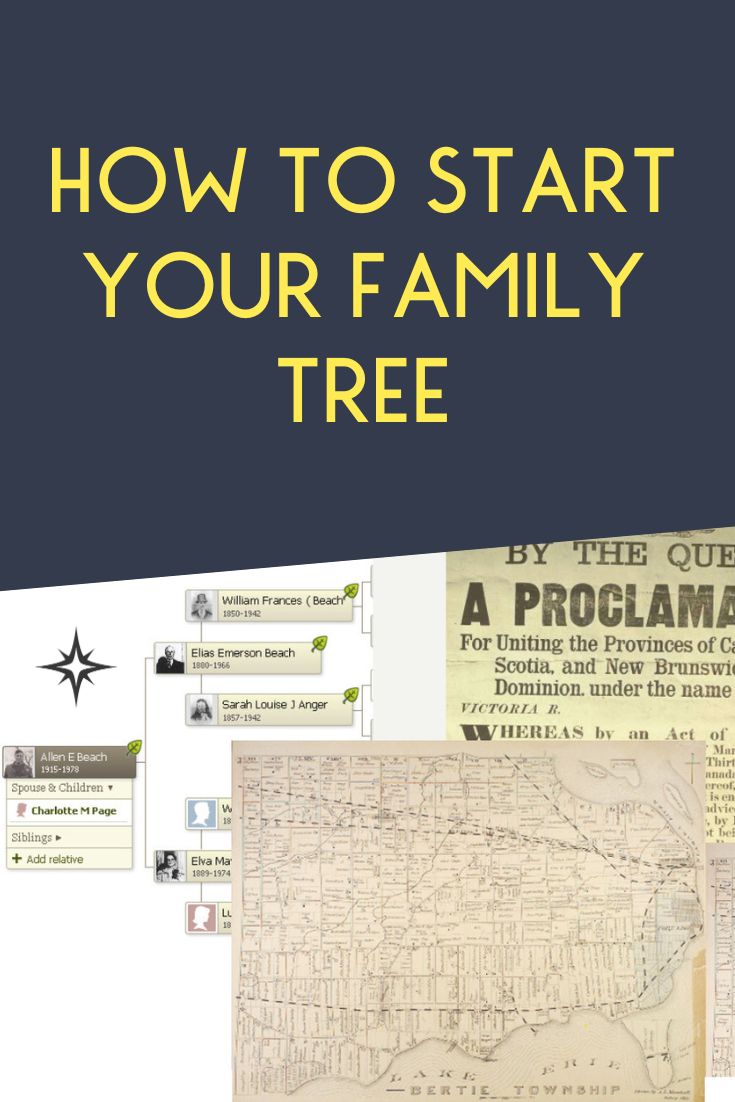
Was this helpful for you? If so, please share it with a friend who you think would get value!
Be sure to comment below and share your success!
P.S. If you’d LOVE to start Your Own Blog with “Just 3 Clicks”, check THIS out!
Was this valuable for you? If so I’d really appreciate your comments below and shares on social media.
Resources
Here is a list of the resources mentioned in this post:
Ancestry.com – Ancestry.com boasts “the world’s largest collection of online family history records” that continues to grow. They also have a user base that is heavily skewed to North America, which means you may be able to connect with North American relatives
MyHeritage.com – MyHeritage sports a huge international records database. Their user base that is heavily skewed to Europe, which means you may be able to connect with more European relatives
FamilySearch.org – FamilySearch is an international, nonprofit organization dedicated to helping all people discover their family story

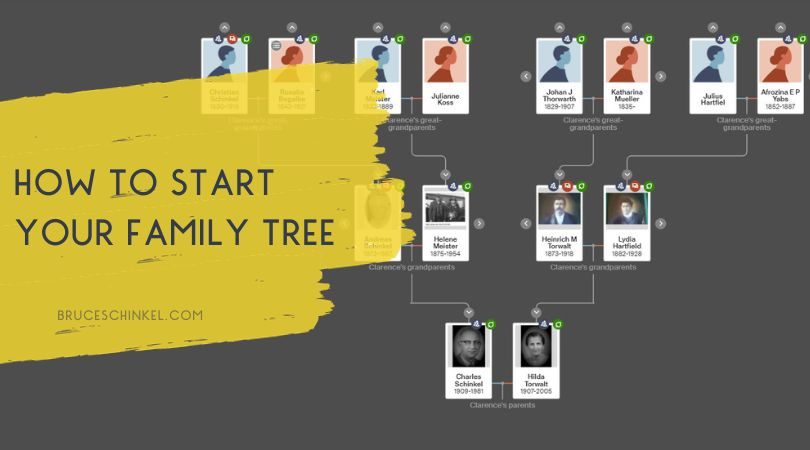




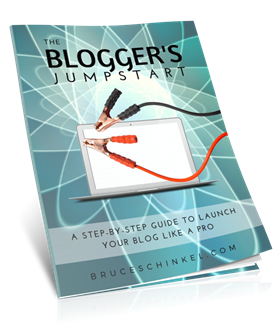


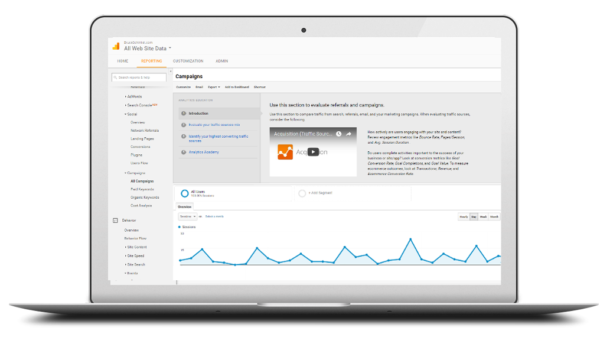

I’ve often thought of creating a family tree but didn’t know where to start. Thanks for the links to some options and your tips.
You’re very welcome Stephanie! I hope these tips help get you started
This is such a great idea. My family and I started doing this a few years back after my mom passed.
Sorry to hear about your mom, but happy to hear you’ve started this family project
I’ve been working on building mine. It’s so hard though as I really don’t have too much info from one side so I’ve been consulting with cousins trying to put together the pieces! I may need to try another service like the ones you listed to learn more.
Working with other family members is a great way to try to untangle the family tree mysteries!
thanks for sharing your insights on this and all the useful resources about setting a family tree! I think it will help a lot people to understand better about their families 🙂
Thanks so much, I truly hope it does help someone!
Our family did this a few years ago the findings wére very cool.
Such interesting histories just waiting to be discovered!
Oh wow, I must run this idea with my siblings. It could be that we have relatives out there that we don’t even know about. Thanks for those 3 websites.
You’re very welcome! You’ll never run out of “new cousins” to discover 🙂
Tracing our roots helps locate missing relatives. Thanks for sharing the app.
So true Ramil! You’re very welcome
I have never heard of myheritage.com or FamilySearch.org – I will have to have a look in to this. When I tried, I could not go further than WW2, so will be interesting to see if I can go further back.
Using multiple sites helps our chances of making discoveries, but WWII definitely resulted in the destruction of a lot of documents
I remember having to do this in elementary school. No ancestry.com back then.
So true Brian! It’s a lot easier to get started now than it was back in our school days
I have a lot of family members spread all over the world. most of which I have never met before. It would be nice to use this tool to try to learn something about them.
That’s probably the part I love the best Sonia!
This is so nice. Tracing up your ancestors and descendants! I remember having subscribed to a site familytree something.
but this article helps a lot..
These websites are there for us regardless of how deeply we want to research … that’s what’s so unique
Never thought of something like this but it is actually cool to have a family tree. Thank you for sharing!
Glad I could pique some interest Fransic!
As a fan of genealogies, I love this! We know a lot about our family tree and ancestry, which is so fun.
Thanks Jennifer! I could (and often do) spend days on this 🙂