How To Do A Blog Post That People Will Be Eager To Promote For You
Most of us aren’t out here blogging just for our own amusement; we really want to provide value to our audience. So the question of how to do a blog post that people want to read and engage with quickly becomes a hot-topic.
There are a few key tips you can quickly implement on your blog that will not only help attract more readers, but also make them eager to promote your posts for you!
1. Add Social Sharing Buttons
Your blog visitors can’t help promote your posts if they can’t share them.
Make sharing as simple as possible by adding Social Sharing Buttons in multiple places on your posts.
I recommend having the following available:
1. Generic “follow me” social buttons on the top right of the sidebar
2. Share buttons at the bottom of each post
3. Share buttons on the side of the screen that “follow” visitors as they scroll through the post
Another key is to make the share counts visible for your social buttons. People are more likely to share something if they see someone else has already shared it.
So how do you get those elusive first shares? You do it yourself!
Make sure you get rid of any “0 shares” by sharing on your own social media. This also rolls into the final tip for social sharing buttons: avoid too many social choices.
Providing a share button for every social network available not only looks unattractive, but it’s overwhelming for visitors. If you give people too many choices, they will choose to move on, and that’s not what you want. Only provide social networks that you’re active on personally.
2. Use Engaging Plugins
Take advantage of some of the amazing plugins that are available to help increase engagement on your blog posts.
Some of the ones I use and love are:
1. Better Click To Tweet – Bite-sized, shareable quotes tagged to you and linking to your post
2. What Would Seth Godin Do? – Provides personalized offers based on return visits to your blog
3. AccessPress Instagram Feed – Insert your IG feed directly into your pages or sidebar
4. CommentLuv – Entices comments for your post by back-linking to their latest post
5. Monarch – Social network buttons that follow visitors along the left side of the screen
Whatever you can do to make social sharing as easy as possible for your visitors makes it significantly more likely that they’ll engage with you. I definitely notice an increase each time I add one of these elements to my posts.
3. Optimize Images for Social Platforms
Did you know that each social network has its own image specifications that provide optimal results?
It’s true!
Here are the optimal image sizes for each social network (check out this article on Buffer Social for more details):
– Facebook – 1,200 x 628
– Twitter – 1,024 x 512
– LinkedIn – 700 x 400
– Google+ – 800 x 1,200
– Pinterest – 735 x 1,102
– Instagram – 1,080 x 1,080
If you’re using other sizes, it’s likely the images will be stretched to fit the allocated space. In general, it’s best to have a vertical and horizontal image for each blog post. You can use the following generic sizes to cover the most social networks:
– Vertical (Portrait) – 800 x 1,200
– Horizontal (Landscape) – 1,024 x 512
As a rule of thumb, be sure to use horizontal images for Facebook and Twitter, and vertical images for Google+ and Pinterest to ensure the best results.
4. Provide Great Content
This tip is the easiest to overlook, but it’s also the most important!
You need to create content that people are interested in learning, and makes them eager to share.
Everyone wants to look like they know something, or provide help to others. If you create a platform for your visitors to do so using your blog posts, they’ll keep coming back for more.
Most people just getting started will find themselves wondering how to do a blog post that people want to read. The easiest way to uncover this is to ask yourself ” what do I know now that I wish I knew before?” There’s always something the your younger-self could learn from, and there’s always someone else who doesn’t yet know that piece of golden information.
Stop hoarding those gems, and put your value into the marketplace!
Stop hoarding your knowledge and put your value into the marketplace! Share on X
5. Make Your Posts “Reader-Friendly”
What do I mean by “reader-friendly”?
Make sure your posts are visually pleasing to your readers.
Posts with short sentences and lots of whitespace are much easier for people to scan and decide if they want to read and share your content.
Try to use a big, clear default font. Size 12 works for printed material, but you’ll want at lease size 14 for online viewing. Also, make sure the font-family and colours you choose are easily readable. Don’t provide any eye-chart challenges for your readers!
Lastly, try to break up the post with sub-headings. Short sections are more likely to be read as readers feel their progressing quickly through your post. Think of it like reading a book with short chapters: lots of quick-wins are better than one prolonged challenge. Make it difficult for them to “tune-out”.
Was this helpful for you? If so, please share it with a friend who you think would get value!
Be sure to comment below and let me know what goals you came up with for your website!
P.S. If you’d LOVE to start Your Own Blog with “Just 3 Clicks”, check THIS out!
Resources
Here is a list of the resources mentioned in this post:
Blogger’s Jumpstart Guide – Download my FREE guide outlining how to successfully start your own blog



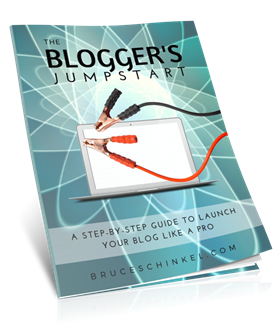





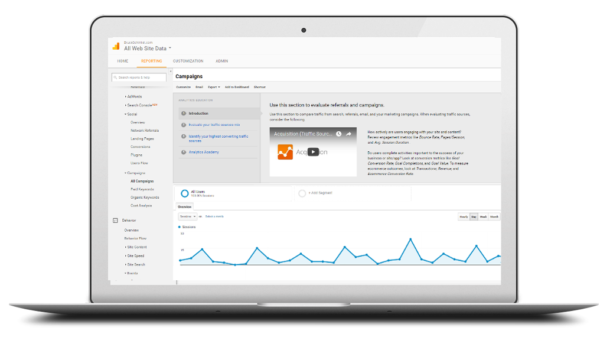

Great tips. You reminded me I needed to take advantage of a couple of these
Thanks Mark, can’t wait to see how it works for you!
All great ideas. The name of the game is get your post out there. The tools you shared can help tremendously. Thanks, Bruce! 🙂
So true Theresa, it’s always great to get some help getting the word out
All are very important! I agree. The site’s appearance and graphics play a huge role as well!
Absolutely Keren! I can’t even count the number of websites I’ve left because they weren’t readable
AWESOME tips – some I have in place and some I still need to implement. Thanks for putting all of these in one convenient place!
You’re very welcome Chondra, glad I could provide some value for you 🙂
Thanks for sharing this Bruce. I totally agree with #5. I have read some blogs in which words were jumbled-up, or too small, or even too large. I stopped reading them right away, because they hurt my eyes. Yes, being reader-friendly in your blogs is very important.
Absolutely agree Gary! I know I’ve done the same thing
Great stuff! Gonna add Comment Luv to my blog
Dr. Lisa
Somehow I knew that’s get you Dr Lisa!
Hi Bruce, thanks for sharing these great tips. For me, it’s so important for a blog to have sharing buttons, otherwise I won’t want to promote it at all. Social sharing buttons make it easy to share other content.
Also, I didn’t know about some of the optimal image sizes, so I’ll be making a note of that now.
All the best!
You’re absolutely right about the sharing buttons, Stephanie; and so glad to have helped with the sizing! I find a lot of people have that question.
Love the tips, specially the plugin recommendations. Always looking to make my blog better!
Isn’t that always our goal! 🙂 Happy to have given you some resources
Love these tips! I haven’t used click to tweet in ages but definitely need to! I had a few “tweetables” today… Guess I need to go add that now! Thanks!
http://beyondblessedblog.com/
Yes, I love using Click to tweet, but also find I need to occasionally remind myself to use it!
These are great tips! I will have to look into these plugins!
Belle | One Awesome Momma
Happy to help, Belle! You’ll love using them 🙂
I concur with all what you said. I’m still trying to figure some of it out, like 2, 3 and 4.
Ann the Adventurist recently posted…10 Ways To Save Money On Airfare
Thanks so much Ann! Yes, those can be tricky, but once you get your flow working for you it gets much simpler
Awesome post. I agree it’s a MUST to have those social media sharing links visible. It makes it much easier to share, I don’t want to have to search for a way to share it after reading…lol
So true Dionne! Nobody wants to have to search for those things. Making it as simple as possible is key