You Need This Dog Monitor App Before You Leave Your Home
It’s true! This dog monitor app has completely changed our lives in the short time we’ve been using it … and it’s also good for cats, kids, or whatever else you may have roaming your home!
If you’ve been following me for a while, you know I have an amazing dog (Soshi) who recently turned 17 years old! If you weren’t aware (or if you just want to see her awesomeness again), I’ve been known to post about her on Facebook and Instagram.
Having an older dog does not come without it’s challenges; especially when it comes to living a travel lifestyle. My wife and I have already started taking separate trips (mostly for our businesses) because it’s become challenging to leave our furry daughter with others for more than a day or 2.
More recently it has become apparent that we can’t leave her unsupervised for more than a couple of hours. Before you misunderstand, she doesn’t have behavioural issues and she actually sleeps a lot of the time. It’s more the result of some quirks she’s developed because of her age combined with recent health issues that she’s overcome.
We had been considering getting some form of home monitoring system to give us piece of mind whenever we go out to dinner or just for a walk around the neighbourhood. A few weeks ago it became urgent as we began receiving phonecalls from our neighbours that Soshi was in trouble. We were 20 minutes away playing beach volleyball, so we rushed home to save her. Turns out she had broken through our barriers and couldn’t get up from our laminate floor.
That night I was determined to resolve our home monitoring dilemma!
Introducing Presence!
There are home monitoring solutions for every need and budget. You can go super low-tech, turn your home into HAL from 2001: A Space Odyssey, or anything in between.
I wanted something low-cost that I could test out before committing bigger dollars, so I opted to go the dog monitor app route. The main benefits were that I didn’t have to buy any new equipment, and I could try it out immediately.
After reading a few blog posts and other articles, I decided to give Presence a try.
The setup with Presence is as simple as installing the app on your devices and linking them through your free account. If you want a more robust home security system, they have many options for you to upgrade to. For me, the free option is perfect in resolving my dog monitor app needs.
Presence bills itself as “re-imagining your spare iOS and Android devices as free Wi-Fi security cameras”.
Easily turn your older devices into a Wi-Fi or cellular network-powered live streaming video feed that you can view remotely. Presence is compatible with iOS 6-iOS 10, and Andrioid devices with version 4.3 or higher.
How Does It Work?
It couldn’t be simpler to get started with Presence:
1. Download and install the app on your devices
2. Set up an account
3. Give permission for the app to use your device’s camera
You can connect as many devices as you like to your account, and easily set which will be cameras and which will be monitors/remotes.
When you’re ready to start streaming, open the app, point your “camera” device at the area you want to monitor, and tap “Use this device as a camera”. Use the button at the top right corner of the screen to toggle between your device’s front and rear camera.
Note: If you plan to be streaming for a while I’d recommend you leave your device plugged in, or at least tap the “Dim Screen” option to turn off the screen.
To monitor what’s being streamed, open the app on another device and tap the name of the device you just setup as the camera.
Notice that you can toggle between front and rear cameras, manually record a video or take a picture, as well as adjust some of the app settings from the remote app.
Basic Settings
Like any dog monitor app, Presence has lots of settings for you to tweak until you get everything functioning exactly as you want it to. The interface is pretty intuitive so for the sake of simplicity I’m only going to go over the few main settings that I’ve found to be super helpful.
The Motion Detection menu is where all the fun begins.
By default the “Motion Sensitivity” is set to “tiny movements”. I left it there for the first few trials, but quickly found I needed to change it to “small” or even “normal” movements. Otherwise I’d continually get notified every time Soshi stretched or yawned.
The “Countdown Time” defaults to 30 seconds. This is the amount of time that you want to pass from when motion is detected to when the auto-recording starts.
The “Recording Time” also defaults to 30 seconds. This is the length of the recording before the app reverts back to a live feed. I find 30 seconds is a good amount of time to view a recorded video and see what Soshi is up to if I wasn’t able to check in right away.
“Time Between Recordings” defaults to 30 minutes. I’ve changed this to 15 minutes because I find 30 can be a long time for Soshi’s activity patterns.
The Video menu is where you set your notifications.
By default the “Email Notifications” and “Mobile Notifications” are set to “all the time”. I quickly found that I wanted to received the mobile notifications (text messages) for every detected movement, but that i didn’t need email notifications as often.
The rest of the settings in this area are pretty self-explanatory, and I haven’t really had cause to change any of the defaults yet.
Cool Stuff
While looking through all the Presence app had to offer, I came across 2 pretty awesome features:
![]() Videos & Pictures houses all media recorded by the app.
Videos & Pictures houses all media recorded by the app.
Easily scroll through the videos and delete the ones you don’t need. Adding a “star” to your favourite videos prevents them from being deleted automatically (see Video menu).
![]() Friends allows you to share your live feed with anyone who has the app without needing to share your account information. This is very hand if you need to go out of town and have a friend or neighbour checking in on your pet.
Friends allows you to share your live feed with anyone who has the app without needing to share your account information. This is very hand if you need to go out of town and have a friend or neighbour checking in on your pet.
Simply tap the “Friends” section, then add a friend by having them scan your QR Code from inside their app.
Using Presence as our dog monitor app has already saved us so much time and worry!
We now don’t leave home without turning on the camera, so whether we’re having dinner, playing volleyball, or visiting with family and friends we can check-in with Soshi to see when we need to return home.
This piece-of-mind is priceless, and the fact that you can get started for free is amazing! I highly recommend you put your old devices to work for you with a pet monitor system like this one.
Was this helpful for you? If so, please share it with a friend who you think would get value!
Be sure to comment below and let me know what pet monitor app (or other system) you use for piece of mind while you’re away!
P.S. If you’d LOVE to start Your Own Blog with “Just 3 Clicks”, check THIS out!
Was this valuable for you? If so I’d really appreciate your comments below and shares on social media.
Resources
Here is a list of the resources mentioned in this post:
Presence – Dog monitor app that re-imagines your spare iOS and Android devices as free Wi-Fi security cameras
Blogger’s Jumpstart Guide – Download my FREE guide outlining how to successfully start your own blog

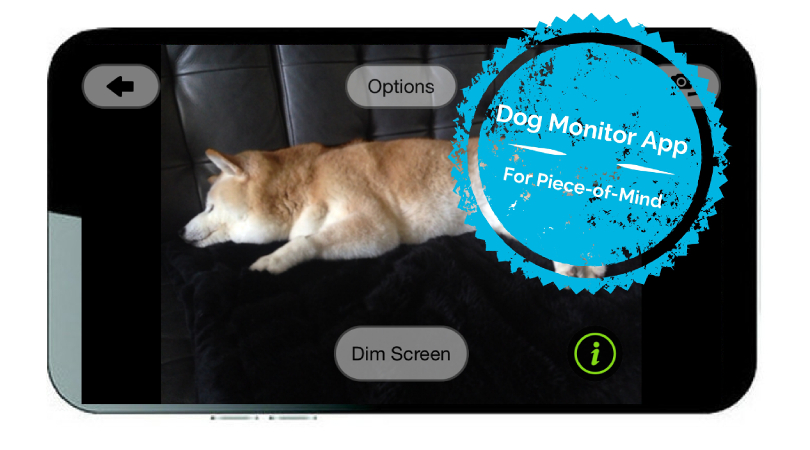
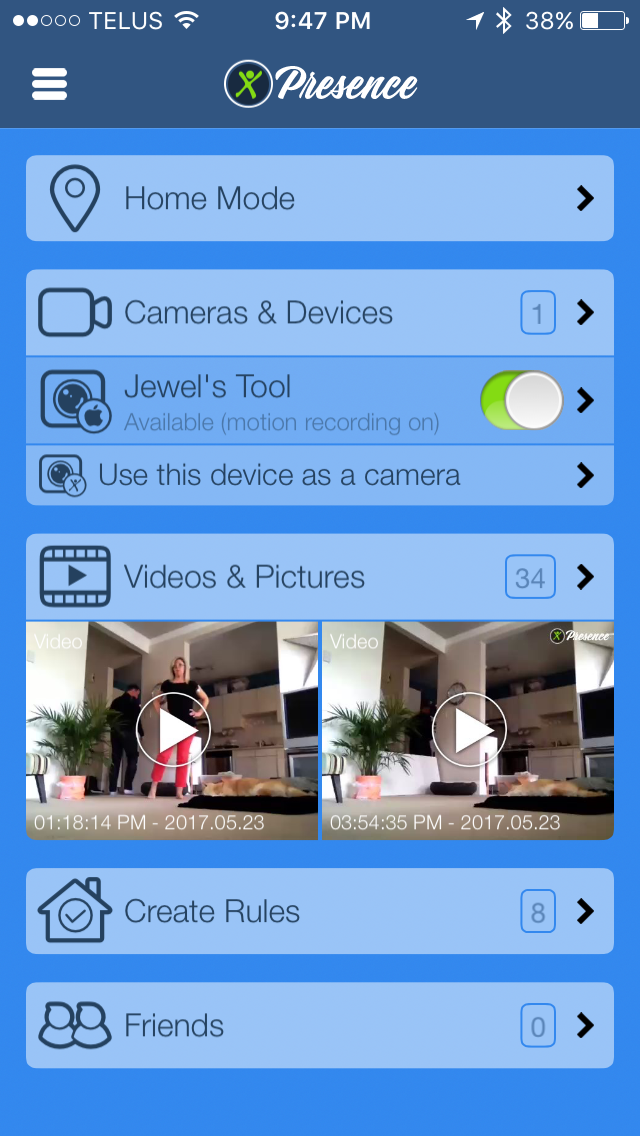
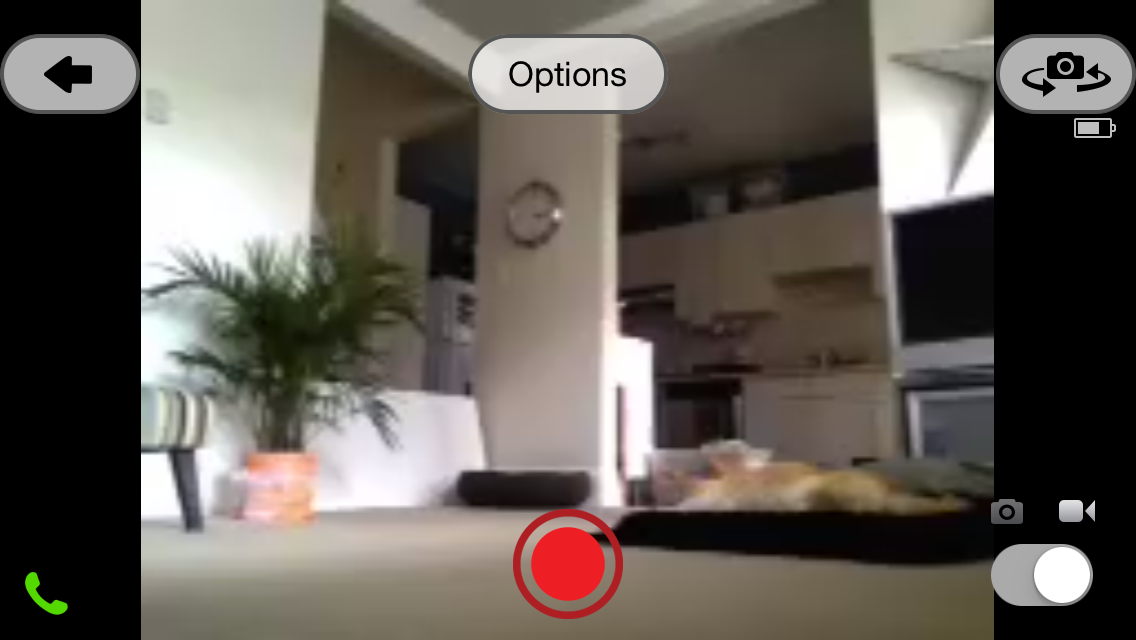
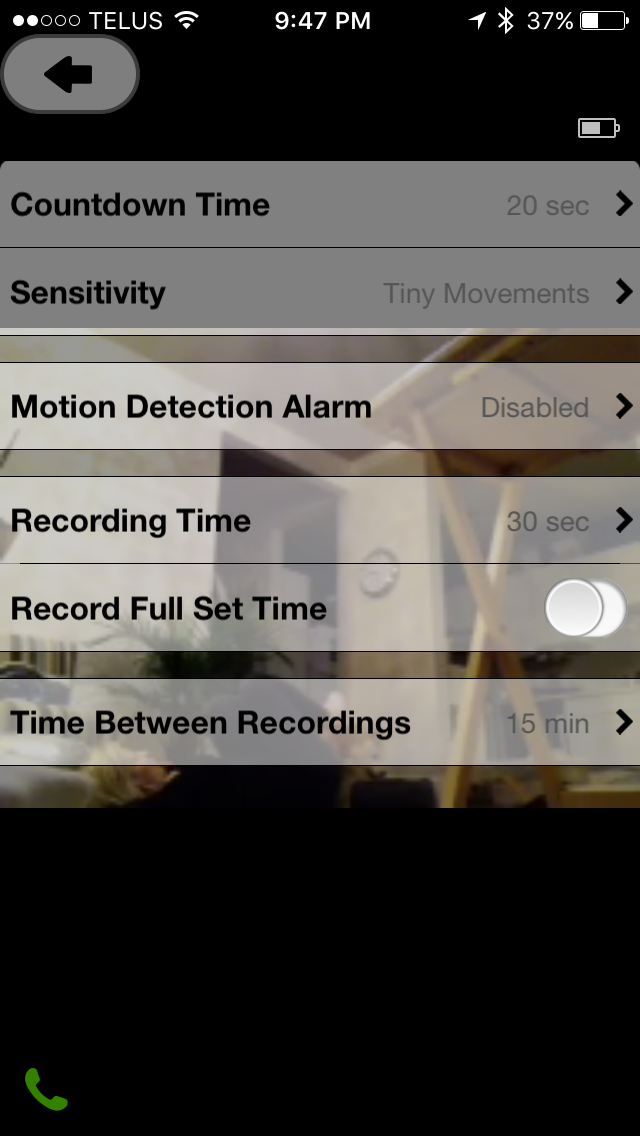
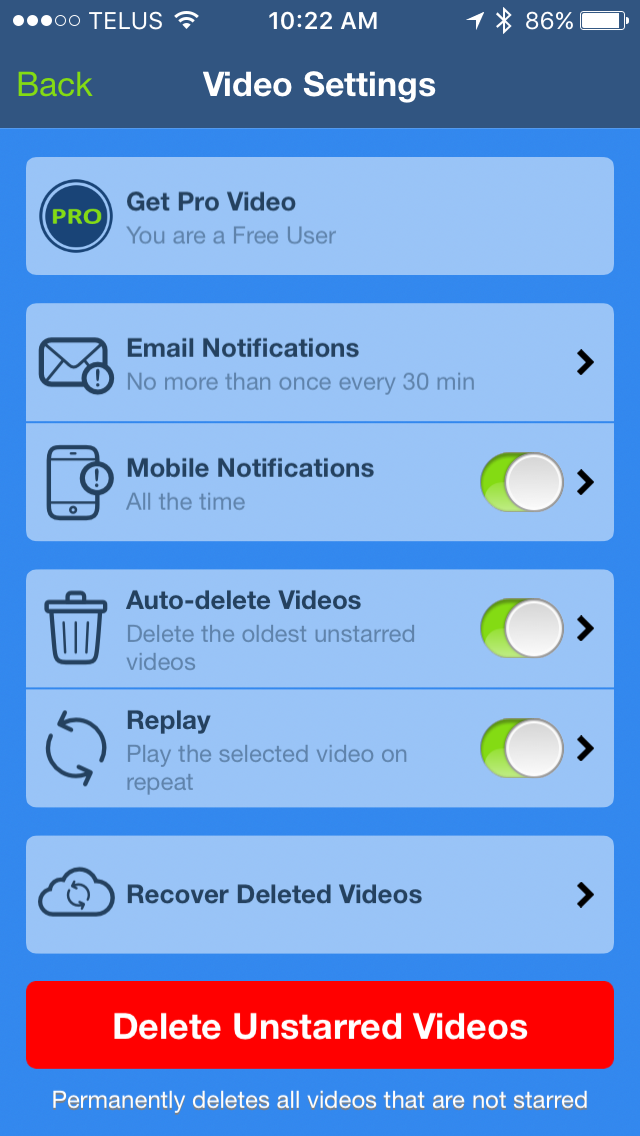
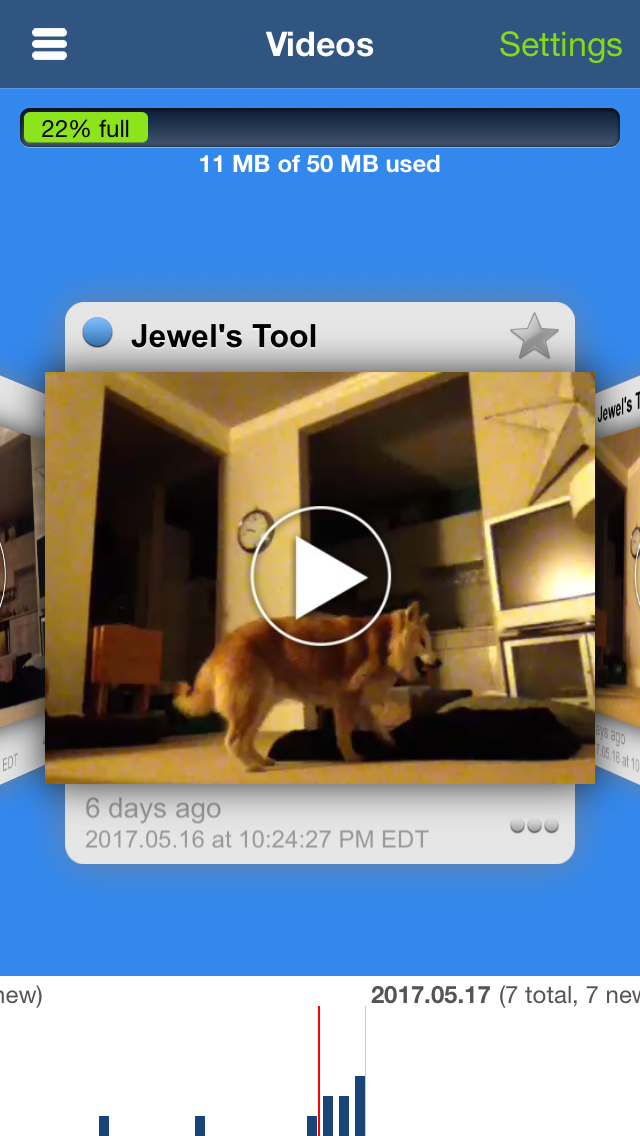
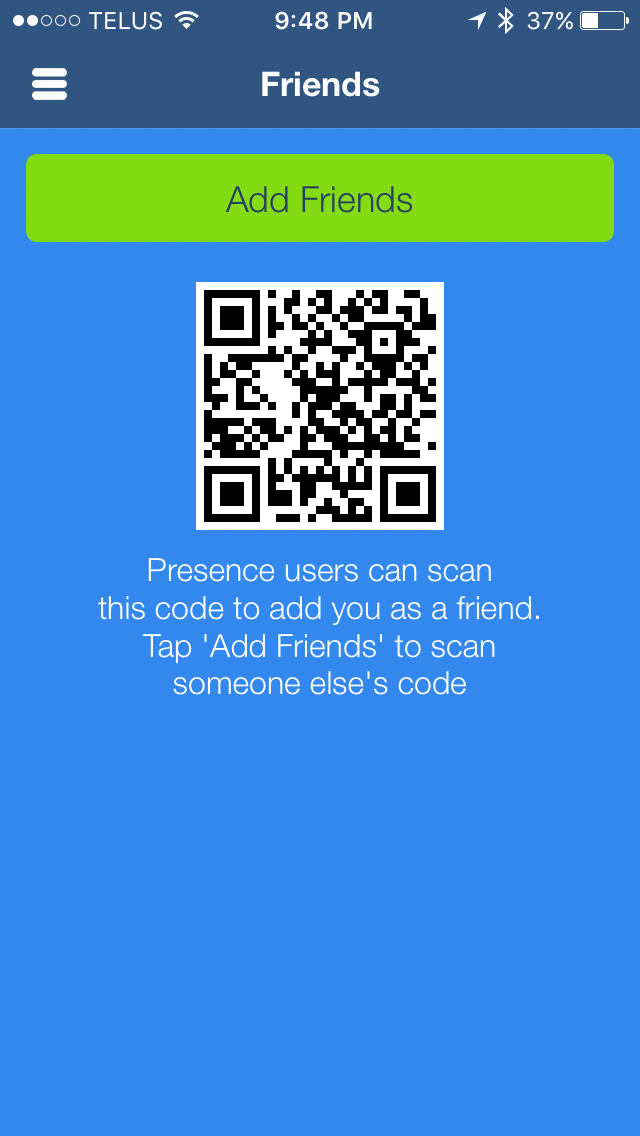
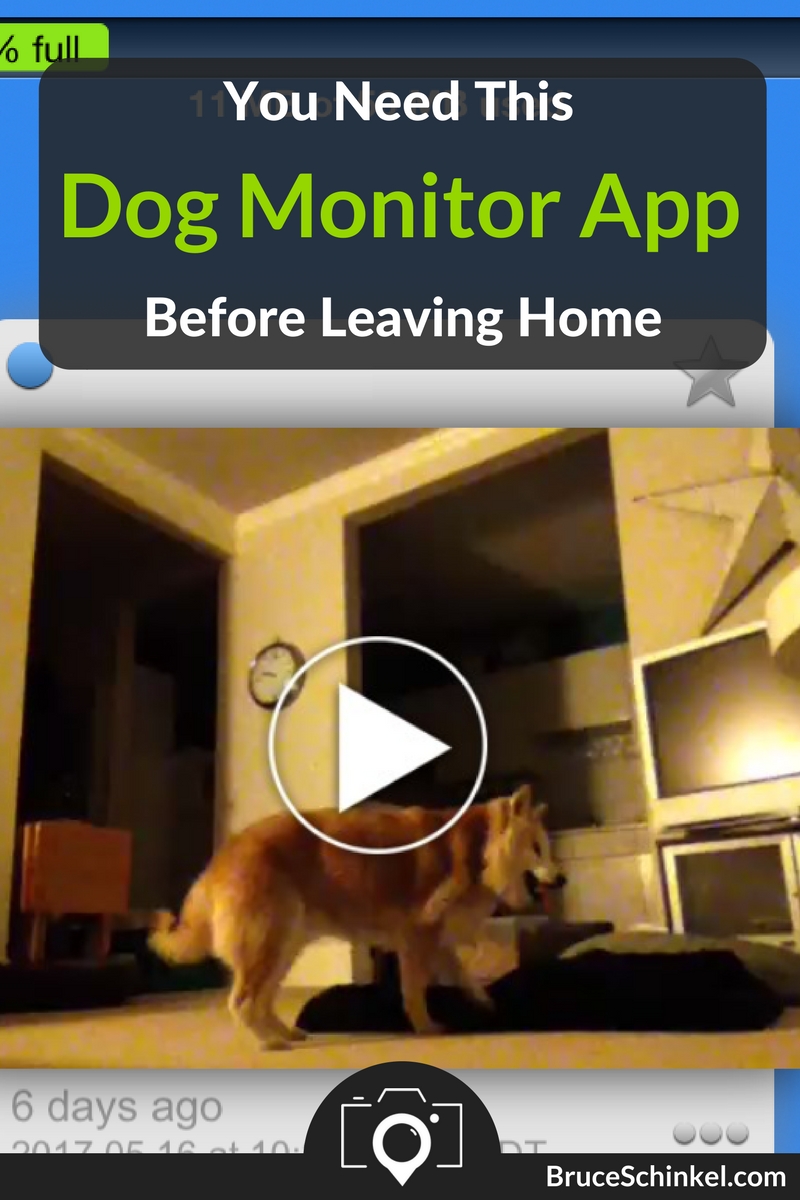
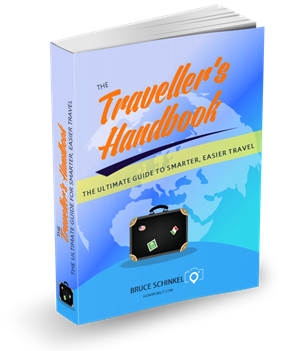



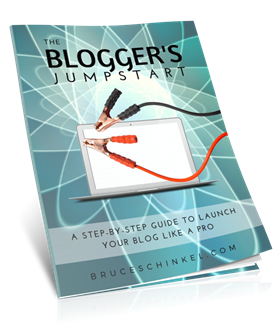


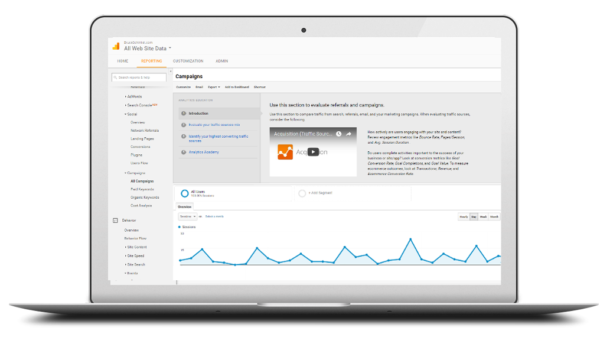

Thanks for the info. I don’t own a dog now, but if I get one in the near future; I will look into this app.
It provides so much piece of mind .. thanks for commenting Gary!
I love Soshi!
And thank you for the awesome tip with the pet monitoring…
My cocker Zoe is 10 and we will need something for her in the future
Dr. Lisa
Soshi is pretty amazing! this app has revolutionized how we go out now that we have an older pet with special needs.
Friends who have pets or have had pets in the past, have often shared the difficulties of leaving them alone at home. A pet monitor can certainly offset some of the problems. Will suggest this to people I know who can use it.
thanks so much Punita! This app could really provide a lot of comfort to pet owners … I know it has for us 🙂
I get SO anxious every time I leave for a trip because I miss my dogs so much! Presence sounds like a great device, I’m definitely going to look into it so that I can see my pups when I’m out of town.
Glad to hear this may help you out Flo … you can even talk to (and listen to) your pets if you wanted to!
I don’t have a dog but this looks like a creative app. So useful for dog owners.
Gokul Raj recently posted…Best Travel Websites/Apps for Travelers
It really was a great find .. .thanks for stopping by Gokul!
Oh my goodness how simple and easy this is! I didn’t know they actually had something like this! I am about to embark on a 6 week trip to Europe and I would like this to see how my puppy is doing! (my mom is taking care of her)
I definitely need to try this!
This app could be perfect for you Audrey! It’s not hi-def (some other apps are), but it works perfectly, and is super easy to setup
A wonderful app, Wish I had something similar back home. Then I could definitely have a pet dog and be worry free. Even when I travel
This really is a great app, and is simple to use. There may be another one that fits you and your lifestyle as they seem to be gaining in popularity.
Thanks for this post. I don’t have a dog, but I will be sure to share this with my friends that do!
Thank you so much Elisabeth! I hope they get a lot of help from this post
This is a really cool app! Unfortunately I don’t have a dog, but a lot of my friends do and they also travel from now and then. So, this would be really useful for them.
Yes, please share it around Bethanny … the more people who know apps like this exist, the more people may get freed up to start travelling again 🙂
This does look useful, even for parents who leave their kids at home with a nanny. I know that it eases off a lot of anxiety by being able to figure out what is going on behind your back. Nice suggestion!
Ami recently posted…Delights of Nepal Culture & Traditions
You’re so right Ami. the uses of this app definitely don’t end at pets!
We have a dog, but she stays outside, so we don’t usually monitor her like this, but I can see that this would be SUPER helpful for a puppy, dog with special needs, or older dog. I think my sister would find this useful since she has two VERY rambunctious dogs that she needs to keep an eye on!
You’re so right Natalie! I hope this helps your sister out 🙂
That is one amazing app/monitoring device! I may just look into it!
Thant’s great Aunt Debbie, i’m sure it’ll help you out!
I really enjoyed utilizing the Presence app using two iPhone 5 cameras for the video. But after six months one iPhone’s battery expanded, And the next month the second phone died the same way, I sent an email to Presence and this is what they said:
“Thanks for contacting People Power Company – the creators of Presence! We really appreciate you taking the time to reach out to us.
Hey there, this is not too uncommon as it is a result of the phone being plugged in for long extended periods of time. I’m going to escalate your ticket and gather some suggestions for you. Best Regards, Evan”
They never got back to me after that.
Use this product at your own risk!
Thanks for sharing your experience Doug! I’ve only used the app for short trips, or overnight, but never longer than that. Good to know it’s not necessarily recommended.
Oh my god, I love dog monitoring things. I don’t even have my own dog but am surrounded by other peoples dogs and sometimes I think about them when I’m away from them! I’ll have to recommend this to my dog-owner friends and family!
Thanks so much Courtney! This app was a life-saver for us .. and our Soshi!
I am not really a pet lover and can imagine how helpful this guide would be for the ones who love to keep them. Great info and great post.
Thanks Krupa, much appreciated
I’m definitely going to have to share this article with my mom. One of the reasons she can’t travel as much is because she has a large dog at home and worries about him. The app looks pretty easy and straightforward to use. Such a novel idea!
It’s a really great app that helps put your mind at ease. If your mom wants to travel for more than a day or so, she may want to look into HouseSitting though!
Thats sounds like a great idea! I don’t have a dog yet but if I would have one I would definitely invest in something like that! I had a dog when I was younger and I was always wondering what is he doing when were out!
Yes! Even if you’r dog doesn’t have bahaviour or health issues, this is a great way to just see what they’re up to
I can imagine it must be hard leaving pets behind when you travel so much. This sounds like a great app, and I will definitely mention it to my friends. I don’t have a dog (though would love to!),, so will also remember this one for when I finally get one 🙂
So glad you enjoy the post! I’d definitely recommend to it to everyone I know with a pet.
Wow! This is really great! I currently dont have any pets, but I can just see how useful this is for pet owners. When I still lived in SA, I used to feel horrible leaving my cats at home and depending on neighbours to check in and make sure they are ok. But, with this kind of technology I can just imagine what peace of mind pet owners could have now! Great info!
It’s really amazing how much more at ease we became knowing we could just check in and not bug our neighbours
I will have to check this out! My family are dog lovers; we have two, daughter has 2, middle son has 2 and oldest son has…5!!! Yes thats 9 dogs- no Grandchildren yet 🙁
LOL! well hopefully with an app like this watching the dogs, some grandchildren will be on the way next 😉
Very interesting! We have two dogs so we could sure use this. I will have to take a look into it more and try it out. It would definitely make me more restless when going out without the puppies.
This was one of a couple that i tried out and it was the best for what we needed, but definitely give it a try. I hope it works for your needs too!
Wow, this is timely as I plan on getting a new dog and a cat, and as a traveler always away, I need to check up on my dog or cats virtually once in a while 🙂
Marky Ramone Go recently posted…Travel and Win with my New Friend on the Road, #Bonamine
This sounds perfect for that Marky! I hope it helps ease your mind while you’re out exploring
Hello,
Thank you so much for sharing this great technology. This is an era of high tech devices and apps. We really need to look up to our pet while not at home. It is just something which can make life much easier and stress-free.
Thanks and sharing good stuff.
XDogvest
You’re so right! This app really provided piece of mind both for us and our precious Soshi 🙂
Bruce Schinkel recently posted…Get A Sneak Peak Into Chicago’s Most Unique Craft Brewery
Hi bruce.i was searching on the Best Security Camera Systems For Home and i found your site.very nice site design and layout.information is very useful.You have done very good research in writing.it helped me a lot.thanks for writing.keep up good work.
noman recently posted…Best Security Camera System For Home
Thanks so much Norman! I’m so glad I was able to help you in your search
Helpful post. I have come to know new knowledge aboutdog monitor security. Thanks a lot for sharing this post.
So glad you enjoyed this post Amara! Thanks for your comment 🙂
Sounds like a great app!
This app saved me (and my dog) many times. i can’t recommend it enough!
Seems it will be an useful app for me! How can I get it?
Steve recently posted…A Family, Their Dog, and His Favorite Screen Door
Hey Steve! It’s available in the Apple App Store … not sure about other platforms, but they must have something similar
Sounds like an awesome app! Thanks for the info.
You’re very welcome! It’s been a lifesaver for us on more than one occasion
Wow! Totally love it.
Sounds like a great app!
This app saved us more than once. There’s nothing better than piece of mind with our beloved pets … or any pet we’re caring for, even temporarily!
Thanks, Admin for sharing with us a great piece of content. I would like to share with users K9sky’s Pet Management Software (App). I’m using it for 5 years without any kind of issue. It’s one of the best App and software to monitor for your kids. it’s free for 30 days so anyone can use it without paying.
Thanks for your recommendation! It’s always great to hear about new options that help us care for our pets (or kids).
who have pets or have had pets in the past, have often shared the difficulties of leaving them alone at home,Monitors
So true! And it only gets harder as our pets age
Absolutely love this post! It’s so refreshing to find a practical solution for monitoring Soshi while embracing your travel lifestyle. Your blend of personal storytelling and tech advice gives a real-world context that’s both relatable and educational. I’m especially impressed with how Presence has alleviated your stress without a hefty investment. It’s great that the app is accessible for older devices and varying tech comfort levels.
You really nailed our sentiment Aca! It’s such a simple solution but provides a huge amount of benefit
Great post on the importance of security cameras in today’s world! With rising concerns about safety and security, it’s essential to have reliable surveillance systems in place. Security cameras not only act as a deterrent to potential intruders but also provide valuable evidence in the event of a security breach. They offer peace of mind knowing that your property and loved ones are protected around the clock. Keep up the informative content! After this I decided to buy TL EC70 smart security camera. This TL EC70 smart security camera make your home secure.