How to Start a Travel Blog
If you’ve always wanted to know how to start a travel blog, you’re in the right place!
Starting a travel blog, or any blog for that matter, is surprisingly simple. If you follow my step-by-step guide below, you can quickly choose and reserve your prefect blog name.
Some of these steps require spending a small amount of money, but there are a few free options available like WordPress, Wix or Blogger. Just know that as you get more serious about your blog you’ll want more control over it, meaning that you’re bound to reach a point where your free account will no longer cut it. Besides, as a professional blogger you don’t want “.wordpress.com” or “.wix.com” or “.blogger.com” affixed to the end of your URL as that can significantly reduce your credibility and your brand.
Step 1: Choose a Name
One of the most important steps to accomplish when you’re ready to start a travel blog can be surprisingly difficult: choosing a domain name. What do you want to be called? How do you want the world to know you? Does it fit your brand and core values? Will it stand the test of time?
You’ll want to avoid domain names that can be restrictive (SixMonthsInChili.com), too common (TheTraveler.com), or too difficult to spell or remember (ImTraveling-YouCanToo365.com).
Restrictive names can seem like great ideas at first, but what happens after that 6 months are up? You need to think long-term. Similarly names that are too common will cause you to get lost among the hundreds (thousands?) of sites optimized for those same search words. Lastly, if you find yourself having to explain spelling, grammar, punctuation, or other characters, then the name is too complex.
A good rule of thumb is that people need to be able to remember your site name without having to write it down.
Short & Memorable
The domain name for your blog should be relatively short, easy to type, easy to spell, and easy to remember. I highly recommend having a brainstorming session (even better if you can brainstorm with others) where you simply write down a bunch of words you want your blog to represent. Adventure? Food? Culture? South America?
Keep in mind the following:
- What do you want to write about?
- Who are you?
- What is your passion?
Write everything down and start playing with different combinations of words. A thesaurus can come in very handy during this exercise.
No Hyphens & Numbers
This can be difficult to do, and may mean that your first choice (or even your second or third) for a domain name is unavailable. Hyphens and numbers are difficult for someone to remember without writing it down (breaking our rule). Besides, would you really want to be TravelGuru45.com? If you were a travel blog follower, wouldn’t you wonder who the other 44 travel gurus were, and why we need another one?
Avoid Overused Words
Trademarked names and phrases need to be avoided, as do words that may be overused in the industry. These names may be simple to remember, but they won’t stand out because those ideas have already been taken by others who are much more established. Here are some examples of words that won’t help you stand out in the travel niche:
- wandering
- adventurer
- explorer
- nomadic
Step 2: Reserve Your Domain Name
Now that you’ve put all that hard work into picking out your perfect name you need to make sure you can actually use it.
You need to go to a domain name registrar to check your name’s availability against all those other websites already in use by someone else. Don’t worry, this can easily be done online in a few minutes.
I’d recommend having your top 3-5 names ready just in case someone else had the same stroke of genius you did and already reserved your favourite name to start a travel blog of their own.
There are a lot of options out there for checking availability and reserving domain names. I recommend using either of BlueHost, HostGator, and GoDaddy. I’ve used all 3 in the past without issue.
The steps are fairly simple:
1. Go to the registrar’s website (for the images in this example I’ll be using BlueHost)
2. Look for a menu item called “Hosting” or “Domains” and click it

3. You’ll be presented with an option to enter your desired domain name, enter your #1 choice and submit it. Make note of the suffix you want on your URL (having “.com” is the most common, but there are a lot of options available to you).

4. You’ll be told whether or not the name is available and presented with your options.
5. If the name you entered is available, you can proceed to the checkout.
6. If your name is not available, you’ll often be presented with “similar” names to choose from. If none of these are to your liking, simply return to the previous screen and enter your next choice.
7. Continue steps 4-6 until you successfully find and register your new domain name.
Now that you’ve got your domain name and you’re ready to complete your order, you’ll be presented with a couple of options to “add-on” to your account. Of all those available, I’d recommend getting the “Domain Privacy Protection”. Essentially this keeps the domain registration private, and keeps your info from getting into someone else’s hands.
Now complete the checkout process on the registrar’s website and your domain name is all yours!
Was this helpful for you? If so, please share it with a friend who you think would get value!
Be sure to comment below and let me know what awesome name you’ve chosen for your blog!
P.S. If you’d LOVE to start Your Own Blog with “Just 3 Clicks”, check THIS out!
Was this valuable for you? If so I’d really appreciate your comments below and shares on social media.
Resources
Here is a list of the resources mentioned in this post:
BlueHost.com – Domain registration and hosting company used in the step-by-step example
Blogging JumpStart Guide – Download my FREE guide outlining how to successfully start your own blog



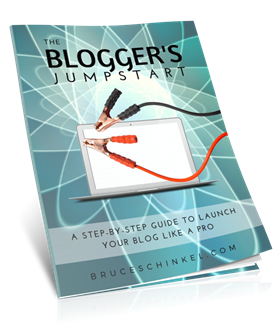





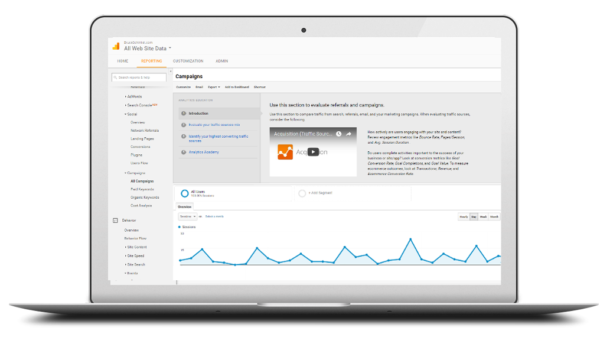

I think of all the types of blog types there are out there, a travel blog would be one of the most exciting. Touring the world, talking about your experiences…You can’t beat it. Maybe in another life I’ll be a travel blogger.
Great tips on how to come up with a good name Bruce.
You’re right George, its’ definitely a lot of fun! Maybe we’ll have to get you started 😉
Great post! Securing an original domain name is one of the keys to a successful business. And like you said make it easy to remember! Thanks for a great share!
Great point Zach, nothing will hurt your blog more than choosing a name that’s tough to remember or write
These are great tips for starting a traveling blog. Choosing a short and memorable domain name is very important, people like things that are simple and easy. Thanks for sharing Bruce!
So true Demetri, thanks for sharing!
Awesome tips Bruce – it’s the K.I.S.S. Principle – Keep It Simple Sweetie
Dr. Lisa
Definitely Dr. Lisa! No need to create complications for no reason
Great tips! I wish I had thought about my blog name a little more!
I think we all feel that way sometimes, Tay … at least yours passes the “easy to remember” test!
I love these ideas for coming up with a name for a travel blog! Definitely has to be something easy to remember! Thanks Bruce! And I love your travel blog by the way 🙂
Thanks so much Jelena!
Hi
Your blog is very useful like this information.
Your content is so original,
Thanking you.
Thanks so much! I’m so glad you received some value from this post