If you are looking for how to start a travel blog, you are in the right place!
Now you’ve got your domain name registered and your hosting setup, but how do you start designing your masterpieces? With this post we’ll setup the base design elements of your blog set up so you’ll be ready to write that first post!
Did you missed Step 1 or Step 2 of this Start a Blog series where we covered Choosing a Name and Setting up Hosting? If so, I encourage you to go back and visit those posts before continuing with the steps below.
Let’s get designing!
Step 5: Use a Professional Theme
Your new blog comes with standard WordPress themes for you to design your site. These themes are okay for the beginner blogger, but I highly recommend purchasing a professional theme if you want to take blogging seriously (and be taken seriously).
Professional theme designs may cost a bit of money, but they come with many advantages. The biggest advantage is that they are continually being updated to combat security threats and improve usability. Plus, they just look better!
I highly recommend using one of the Divi themes from Elegant Themes. Divi is pure awesomeness! It’s highly customizable and makes sure your website looks its best on any device. There is a reason it is one of the most popular themes on the market.
Special Note: The special Fast-Track blog system I mentioned in Step 2 of this Start a Travel Blog series actually includes many of the best themes on the market, without the extra fees associated with them!
Test them out. Compare them to each other. Choose the one that best fits YOU. All in 1 place!
Check out the details of that system here:
Step 6: Useful Plugins
Plugins are like third-party apps for your website. They give your blog additional features like social media integrations and travel maps. Many of these plugins are free, but some will have a cost attached depending on the functionality you’re looking for. You can download and install new plugins in the “plugin” section of your WordPress Dashboard.
It is important to note that you don’t want to install a bunch of plugins just to see how many you can collect. Too many plugins can cause problems for your blog, such as memory leaks and non-compatibility with each other. Plugin developers do extensive testing for the most common blog configurations, but they can’t test everything. It’s highly unlikely they have tested your exact configuration.
If you find that you have plugins that conflict with each other you have a couple of options. In some cases, it’s not a big deal and you can work around the issues. Other times you’ll have to decide which plugin wins out and replace the offender with another that doesn’t conflict.
Special Note: If you took advantage of that awesome blog system we discussed earlier, this testing is all done for you! Never worry about plugin conflicts or security issues! It’s all handled behind the scenes.
Our experts have also scoured the plugin world to come up with the optimal plugins for your blog. Easier integrations. Better security. Blog optimization. All branded to YOU!
If you haven’t already done so, click the button below to Fast-Track your Blog, and skip the rest of this post … it’s time to Launch Your Blog!
I recommend this list of plugins to get you started:
- Easy Facebook Likebox – Add your Facebook feed directly on your blog
- WP-Edit – Ultimate WordPress editing
- WP-Blackcheck – Protects your blog from spammers
- Pretty Link Lite – Shrink, track and share any URL on the internet from your website
- Yoast – The industry standard for SEO for your website
- Google Analyticator – Seamlessly integrate your blog with Google Analytics
- Coming Soon Page & Maintenance Mode by SeedProd – The best coming soon page while waiting to publish your new website
For travel blogs specifically, I recommend these additional plugins:
- Bloom – create beautifully integrated email opt-ins
- AccessPress Instagram Feed – Galleries and carousels displaying your feed with shortcode or widget
- Google Maps Veebiekspert – Create multiple Google maps directly on your blog
- Monarch Plugin – Allow visitors to share you post on social media
Congratulations, you’ve got an overview of your blog design!!
But when can you launch??
Check out Step 4 of my How to Start a Blog series where we’ll look at tying together all of your branded platforms and writing your first post.
Ready to skip ahead and get all the steps together in one document? Awesome! Click here are I’ll send you my FREE Blogging JumpStart Guide.
Was this helpful for you? If so, please share it with a friend who you think would get value!
Be sure to comment below and let me know what your blog design tips are!
P.S. If you’d LOVE to start Your Own Blog with “Just 3 Clicks”, check THIS out!
Was this valuable for you? If so I’d really appreciate your comments below and shares on social media.
Resources
Here is a list of the resources mentioned in this post:
Blogging Templates – I’ve put together some of my most requested blog and website designs to create templates to get you started quickly!
MyLeadSystemPro (MLSP) Sites – Have your professional blog online in under 24 hours!
Divi from Elegant Themes – Awesome professional theme for WordPress. One of the best on the market!
Blogging JumpStart Guide – Download my FREE guide outlining how to successfully start your own blog



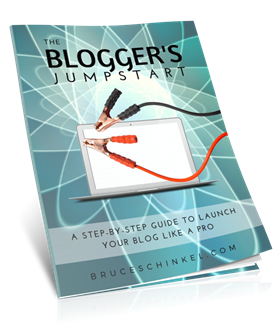





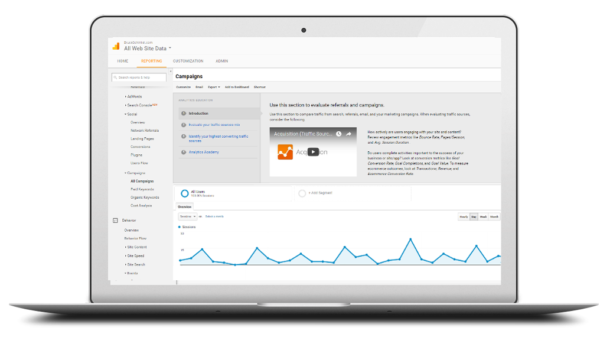

Bruce, these instructions are so detailed and easy to follow. Thanks for sharing!
Thanks so much Demerti, hoping to make these tasks accessible to anyone who wants to start their own blog
Those are some great tips, right there Bruce. Thanks for sharing.
Glad you received some value here Keith!
Excellent overview of people who are wanting to start their blog…
The biggest is to avoid adding a ton of plugins…they slow your site down, not to mention not all plugins play nice with each other. I learned this the hard way.
Dr. Lisa
Absolutely agree Dr. Lisa, and thanks for pointing that out!
Very helpful to start tvael blogs. and useful plugins.
Thanks so much! So glad I was able to provide some value for you 🙂